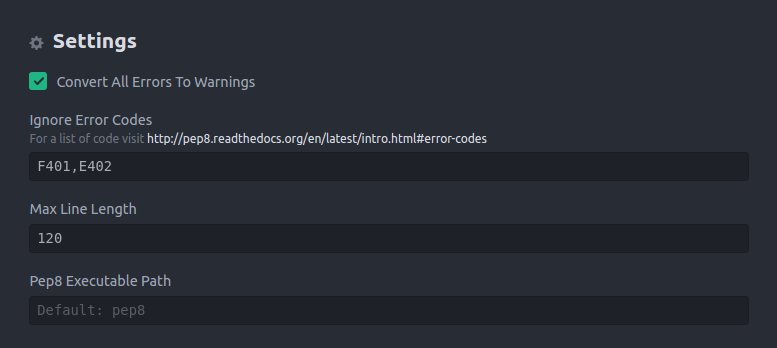Developer Guidelines¶
Code of Conduct¶
Note
Before we start please be aware that contributors to this project are expected to act respectfully toward others in accordance with the OSGeo Code of Conduct.
Contribution Workflow¶
The Birdhouse project openly welcomes contributions (bug reports, bug fixes, code enhancements/features, etc.). This document will outline some guidelines on contributing to birdhouse. As well, the birdhouse Communication is a great place to get an idea of how to connect and participate in birdhouse community and development where everybody is welcome to rise questions and discussions.
Here are some basic guides to smoothly contribute to birdhouse:
Source code¶
The source code of all birdhouse components is available on GitHub. Respecting the git mechanisms you can fork, clone and pull source-code into your repositories for modification and enhancement. Once your improvement is ready, make a pull request to integrate your work into the origin birdhouse repositories.
Note
Please keep your forks close to the origin repositories and don’t forget the pull requests.
Writing a WPS process¶
In birdhouse, we are using the PyWPS implementation of a Web Processing Service. Please read the PyWPS documentation on how to implement a WPS process.
Note
To get started quickly, you can try the Emu WPS with some example processes for PyWPS.
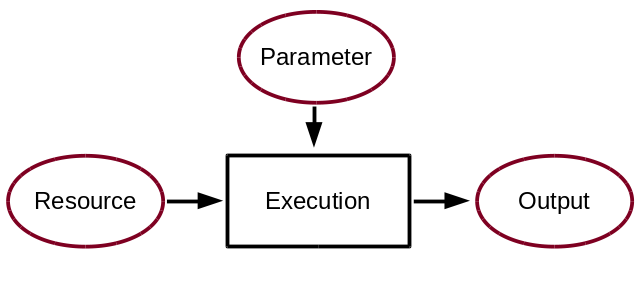
Another point to think about when designing a process is the possibility of chaining processes together. The result of a process can be a final result or be used as an input for another process. Chaining processes is a common practice but depends on the user you are designing the service for. Technically, for the development of WPS process chaining, here are a few summary points:
the functional code should be modular and provide an interface/method for each single task
provide a wps process for each task
wps processes can be chained, manually or within the code, to run a complete workflow
wps chaining can be done manually, with workflow tools, direct wps chaining or with code scripts
a complete workflow chain could also be started by a wps process.
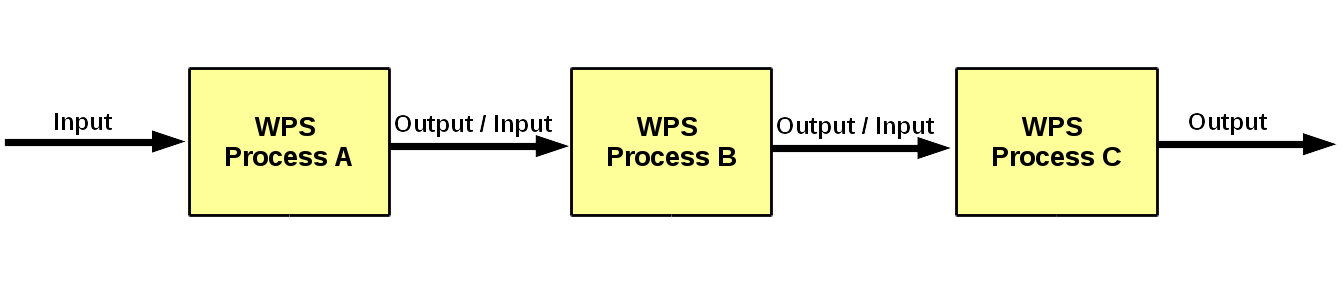
Writing functions¶
A Process is calling several functions during the performance. Since WPS is a autonom running process several eventualities needs to be taken into account. If irregularities are occurring, it is a question of the process design if the performance should stop and return an error or continue with may be an modified result.
In practice, the functions should be encapsulated in try and except calls and appropriate information given to the logfile or shown as a status message. The logger has several options to to influence the running code and the information writing to the logfile:
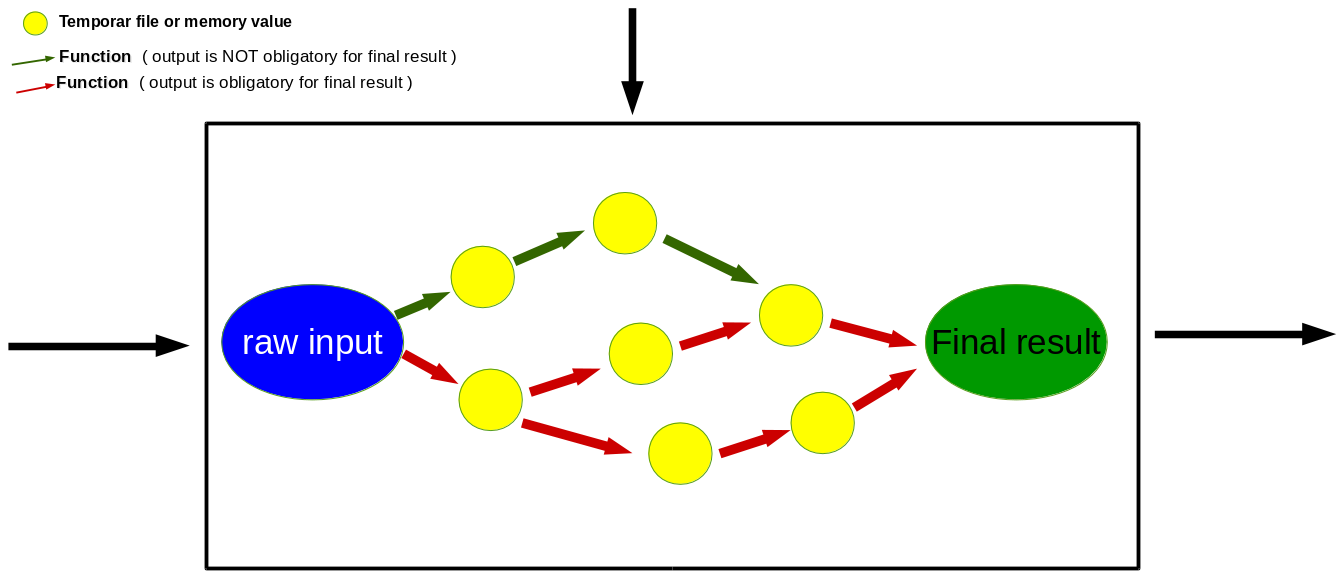
1 2 3 4 5 6 7 8 9 10 11 12 13 14 15 16 17 18 19 20 21 22 23 24 25 26 27 | # the following two line needs to be in the beginning of the *.py file.
# The ._handler will find the appropriate logfile and include timestemps
# and module information into the log.
import logging
LOGGER = logging.getLogger("PYWPS")
# set a status message
per = 5 # 5 will be 5% in the status line
response.update_status('execution started at : {}'.fromat(dt.now()), per)
try:
response.update_status('the process is doing something: {}'.fromat(dt.now()),10)
result = 42
LOGGER.info('found the answer of life')
except Exception as ex:
msg = 'This failed but is obligatory for the output. The process stops now, because: {} '.format(ex)
LOGGER.error(msg)
try:
response.update_status('the process is doing something else : {}'.fromat(dt.now()), 20)
interesting = True
LOGGER.info(' Thanks for reading the guidelines ')
LOGGER.debug(' I need to know some details of the process: {} '.format(interesting)
except Exception as ex:
msg = 'This failed but is not obligatory for the output. The process will continue. Reason for the failure: {} '.format(ex)
LOGGER.exception(msg)
|
Writing tests¶
Todo
Guideline to write tests. Look at the Emu to see examples.
Writing documentation¶
Last but not least, a very very important point is to write a good documentation about your work! Each WPS (bird) has a docs folder for this where the documentation is written in reStructuredText and generated with Sphinx.
The documentation is automatically published to ReadTheDocs with GitHub webhooks. It is important to keep the Code Style and write explanations to your functions. There is an auto-api for documentation of functions.
Todo
explanation of enabling spinx automatic api documentation.
The main documentation (which you are reading now) is the starting point to get an overview of birdhouse. Each birdhouse component comes with its own Sphinx documentation and is referenced by the main birdhouse document. Projects using birdhouse components like PAVICS_ or COPERNICUS Data Store generally have their own documentation as well. To include documentation from external repository here, two custom made sphinx directives can be used. The gittoctree directive behaves like a normal table of content directive (toctree), but takes as an argument the URL to the git repo and refers to files inside this directory through their full path. The gitinclude directive acts like an normal include directive, but takes as a first argument the URL to the git repo this file belongs to. For example:
1 2 3 4 5 6 7 8 9 10 11 12 13 14 | Here is the text of the birdhouse main documentation. At the place where you want to integrate
a part of a remote sphinx documentation stored in a `git` repository you can fetch the docs
parts and integrated it with a table of content referring to external files:
.. gittoctree:: https://github.com/Ouranosinc/pavics-sdi.git
docs/source/arch/backend.rst
or include an individual file:
.. gitinclude:: https://github.com/Ouranosinc/pavics-sdi.git docs/source/arch/backend.rst
The directive will clone and checkout the repository, then include these external files as if
they were part of the native documentation.
|
Code Style¶
A good start to contribute is an enhancement of existing code with better or new functions. To respect a common coding style, Birdhouse uses PEP8 checks to ensure a consistent coding style. Currently the following PEP8 rules are enabled in setup.cfg:
[flake8]
ignore=F401,E402
max-line-length=120
exclude=tests
See the flake8 documentation on how to configure further options.
To check the coding style run flake8:
$ flake8 emu # emu is the folder with python code
# or
$ make pep8 # make calls flake8
To make it easier to write code according to the PEP8 rules enable PEP8 checking in your editor. In the following we give examples how to enable code checking for different editors.
Sublime¶
Install package control if you don’t already have it: https://packagecontrol.io/installation
Follow the instructions here to install Python PEP8 Autoformat: https://packagecontrol.io/packages/Python%20PEP8%20Autoformat
Edit the settings to conform to the values used in birdhouse, if necessary
To show the ruler and make wordwrap default, open Preferences → Settings—User and use the following rules
{
// set vertical rulers in specified columns.
"rulers": [79],
// turn on word wrap for source and text
// default value is "auto", which means off for source and on for text
"word_wrap": true,
// set word wrapping at this column
// default value is 0, meaning wrapping occurs at window width
"wrap_width": 79
}
Todo
Add PEP8 instructions for more editors: PyCharm, Kate, Emacs, Vim, Spyder.
Environment with conda¶
Todo
How to create a conda package
Make your own Bird¶
If you are familiar with all the upper chapters you are ready to create your own WPS. The WPS in birdhouse are named after birds, so this section is giving you a guidline of how to make your own bird. Birds are sorted thematically, so before setting up a new one, make sure it is not already covered and just missing some processes and be clear in the new thematic you would like to provide.
We have now a Cookiecutter template to create a new bird (PyWPS application). It is the recommended and fastest way to create your own bird:
https://github.com/bird-house/cookiecutter-birdhouse
Note
The cookiecutter is brand-new. Please give feedback and help to improve it.
Release Notes and Versions:¶
The development of birdhouse is following a release cycle of around three month. Updates of modules are coordinated by the developers over the communication channels (gitter chat or Video Conference). New releases are documented in the release notes and communicated over the mailing list. A release of a birdhouse module is taged with a version number and appropriate git repository version branch.
For an orientation of when to release a new version:
Full version (v1.0) with scientific publication in a reviewed journal
subversion (v1.1) by major changes
subsub versions (v1.1.1) by minor changes
out of the release cycles bug fix patches can be released every time ( communication is not mandatory )
patch v1.1.1_patch1 bugfix