Clients¶
Requirements¶
See Getting Started.
Activate the conda workshop enviroment:
$ source activate workshop
Aim¶
We are going to use a WPS client.
Objectives:
- You will learn how to use the Birdy WPS clients.
- You can try an online demo with the Phoenix Web UI.
Birdy¶
Birdy is a command-line client for Web Processing Services. It is using the Python library OWSLib to interact with WPS services.
Install it via conda:
$ conda install -c birdhouse -c conda-forge birdhouse-birdy owslib
Start the demo WPS service:
# go to the workshop root folder
$ cd ~/birdhouse-workshop/
# start wps service
$ python demo/demo.py
Warning
The WPS service is running in foreground. You need to open a new terminal and activate the conda workshop environment for the birdy WPS client.
Tip
You can also start the WPS service in background:
$ python demo/demo.py -d
Remember the process id to kill the service:
forked process id: 16483
Let birdy know the WPS service URL:
$ export WPS_SERVICE=http://localhost:5000/wps
Note
On Windows you can use:
$ set WPS_SERVICE=http://localhost:5000/wps
See which processes are available:
$ birdy -h
usage: birdy [<options>] <command> [<args>]
Show the description of say_hello:
$ birdy say_hello -h
usage: birdy say_hello [-h] --name [NAME]
[--output [{response} [{response} ...]]]
Run say_hello:
$ birdy say_hello --name Birdy
[ProcessAccepted 0/100] PyWPS Process say_hello accepted
[ProcessSucceeded 0/100] PyWPS Process Process Say Hello finished
Output:
response=Hello Birdy
Warning
On Windows the asynchronous call does not work, which birdy uses by default.
Use the --sync option instead:
$ birdy --sync say_hello --name Birdy
Phoenix¶
Phoenix is Pyramid web-application to interact with WPS services.
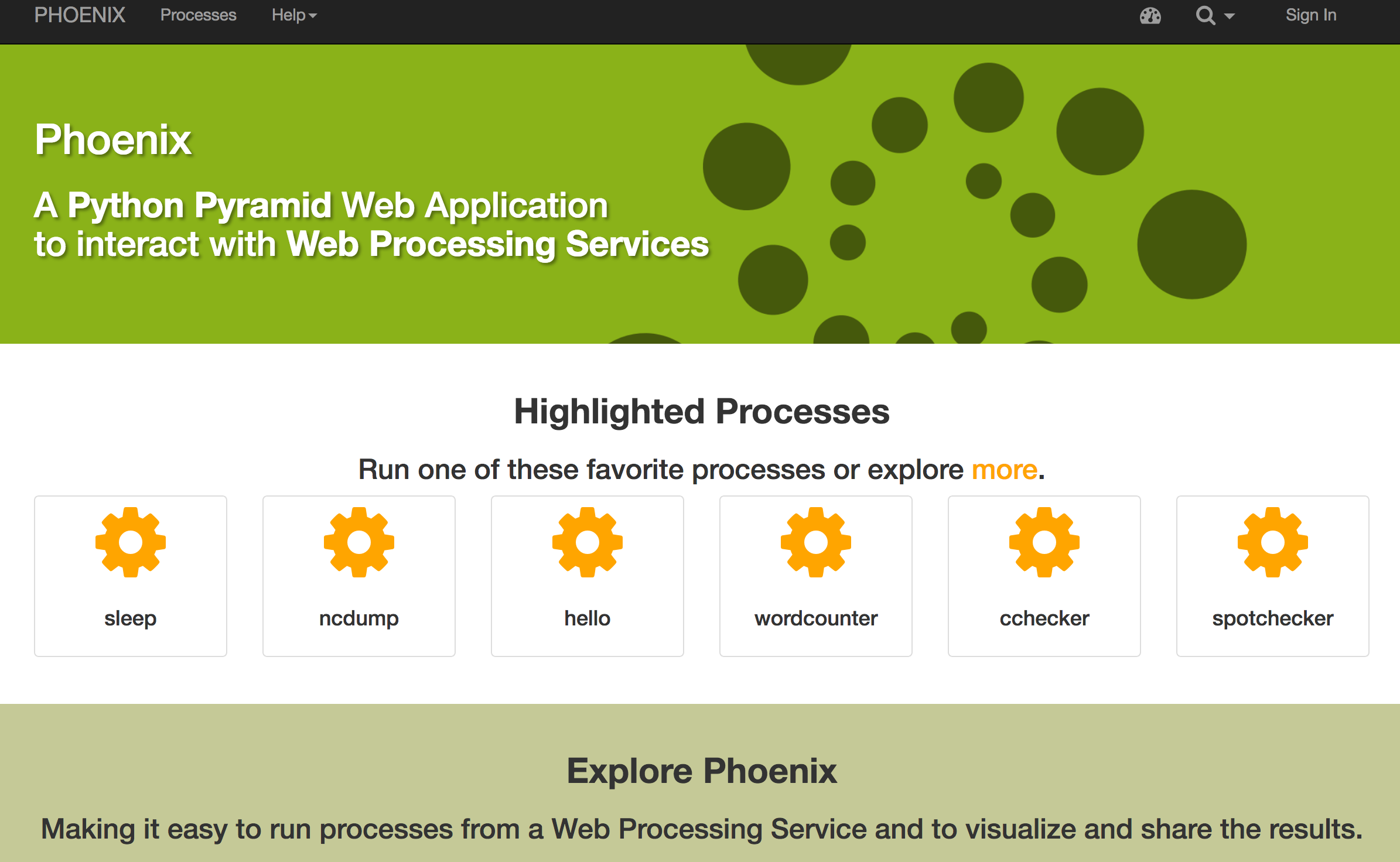
You can try the online demo.
Exercise 1¶
Play with birdy … run the sleep process.
Exercise 2¶
Start the demo service with the processes from Testing and call
the simple_plot process with birdy.